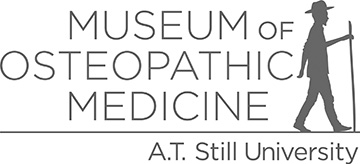Welcome to the Museum of Osteopathic Medicine and International Center for Osteopathic History (ICOH)
Our mission is to collect, preserve, and make available artifacts and related materials to communicate the history and philosophy of the osteopathic principles of body, mind, and spirit to a global audience.
The collections of the Museum of Osteopathic Medicine and International Center for Osteopathic History include more than 80,000 objects, photographs, documents, and books dating from the early 1800s to the present (bulk 1870-1940). The core of the collection consists of artifacts from Andrew Taylor Still's professional and private life, most of them donated by Dr. Still's daughter, Blanche Laughlin, and members of her family.
Since the founding of the Museum, other family members, D.O.s and Museum supporters have donated many additional artifacts that reflect the ongoing history of the osteopathic profession. The research collections of the International Center for Osteopathic History also include many former holdings of the ATSU-KCOM Library's special collections, for which the museum assumed responsibility in 1997.
Due to copyright concerns, not all videos in the collection are available for duplication.
This project was made possible in part by the Institute of Museum and Library Services, Grant #MA-255431-OMS-24.
The views, findings, conclusions or recommendations expressed in this website do not necessarily represent those of the institute of Museum and Library Sciences. www.imls.gov
WARNING: This site contains images which may be disturbing to younger viewers. Viewer Discretion is advised.
Please contact the Museum if you have questions regarding any of the artifacts, documents or images from our online site at museum@atsu.edu
Tips for Searching
Keyword Search
The Keyword Search button allows you to perform a general search across multiple fields for any catalog records online. Keyword searches use OR as the default connector between words (e.g. a search for Hanley Ranch will return records associated with Hanley OR Ranch). If you want to find records where both keywords are found, type in AND between the two words. To search for a specific phrase, be sure to put the phrase within quotes (e.g. "Rocky Pine Ranch"). You can also use the asterisk (*) as a wildcard (e.g. a search for histor* would come up with records containing history, histories, historical, etc.). Searches are not case sensitive. The Advanced Search button can help you be more specific with your search. You can search for a word or phrase within a particular search category or use multiple categories to further narrow down your search results. For example, searching White in the People field will bring up any records associated with a member of the White family, without having to sift through black & white photographs. You can also search People and Creator records through Advanced Search. Phrase searching with quotes and use of wildcards (*) are available in Advanced Search. The Random Images button is a great way to just browse the collection. Each Random Images page displays a random assortment of images from the records online. If something piques your interest, click the thumbnail to view a larger version of the image. The catalog buttons can also help narrow down your search, by only searching with a selected catalog. If you only want to search for Photos, click the Photos button and type in your keyword(s) or phrase. You can also browse records within that catalog without performing a search. Phrase searching, wildcards (*) as well as AND/OR statements are available when performing catalog searches.